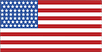
Problem:
A client is receiving U.S. Social Security Benefits. How do I enter that information?
Solution:
- On the UFile “Interview setup” page, next to “Investment income and expenses,” tick “Foreign income or foreign property (T1135)”.
- On the “Foreign income or foreign property” page, click on “Foreign pension income (including U.S. Social Security benefits).”
- On the “Foreign income – pension page,” in the top box, “Country,” click on the down arrow, and click on U.S.; ignore the second box.
- In the third box, enter the exchange rate provided just above the box.
- In the fourth box, “Type of foreign pension income,” click the down arrow. If the client has been receiving U.S. Social Security benefits continuously since Jan. 1, 1996, click on the second line, “U.S. Social Security Benefits (50%).” Otherwise, click on the first line, “… (15%).”
- In the fifth box, from the client’s information slip, enter the amount received, which is likely in American dollars.
Links:
U.S. Social Security: Line 11500 – United States Social Security – Canada.ca
Exempt Foreign Income: Line 25600 – Exempt foreign income – Canada.ca
